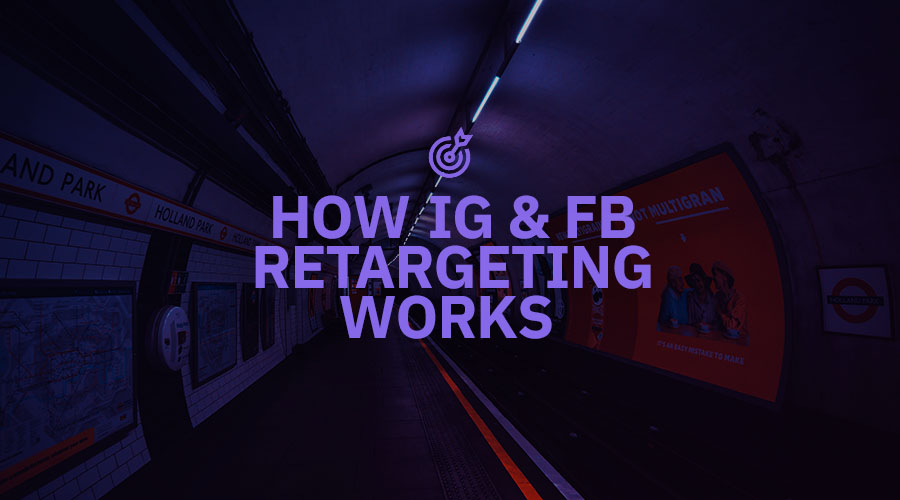While targeted ads are one of the most common ways to bring attention and traffic to your personal or professional brand, retargeting is focused on those people who've seen your campaign before or already know you.
Facebook assembles the most fundamental data about these users through their browser cookies and uses this information to show them your retargeted advertisements on the platform itself or other sites.
Ad retargeting is a great way to make sure that viewers, who have visited your website but left without making a purchase, come back.
These ads are shown as an attempt to entice them back to your website or social page. It increases the likelihood of buying what you are selling, so retargeting is excellent for rising conversion rates.
How retargeting works

Retargeting ads are a simple but powerful thing to consider going forward. All you need to do is set up a retargeting pixel code on your website, and your ads will start being retargeted.
When you set up retargeting on your site, unconverted visitors who get “cookied” will see the ads on other pages.
The size of your audience depends on how interesting, persuasive, or engaging your ad is and is related to the number of opportunities for it to be effective.
Why is a retargeting campaign effective?
Retargeted campaigns are in all likelihood quite effective - given that in the best-case scenario, they lead to significant sales. They ensure your brand is always on the customer's mind, guaranteeing more awareness and increased affinity.
Conversions and click-through rates are the names of the game when it comes to advertising online. A few practices like retargeting will help make sure your ads continue to get recognized.
One of the best practices for retargeting is to segment your audience and craft different ads for each segment. This way, you'll always have the best offer and call to action ready for your targets.
Types of ad retargeting on social media
Instagram and Facebook are extraordinary instruments for retargeting, allowing you to promote retargeted ads to a broad audience or specific people. You can set out with more vague details like gender, age, and location.
Ads are timed to be shown in places relevant to the user, so by monitoring their behavior and interests, you can serve advertisements that might interest prospects and customers.
-
Video ads
Videos are becoming more popular, and compared to other formats, they’re getting more engagement time after time. You can potentially use these in your ad campaigns.
-
Dynamic ads
Facebook & Instagram retargeting is pretty interesting, as it has a higher conversion rate. It also helps advertisers leverage their product catalog or e-commerce site with Facebook Ads.
-
Lead generation ads
You can capture and generate leads through social media without needing the user to visit your group or page. This offers a chance to show your brand to them and continue to grow their interest in what you have to offer.
-
Facebook and Instagram interactions
Social media can be a vital source of traffic if you use suitable methods. If your content is good, you can attract more visitors just by implementing re-targeting strategies like remarketing and paid social retargeting.
How to set up Facebook and Instagram ads
Step 1. Have a goal
Before you make any adverts, write down your reasons for doing so and what the advertising will help you achieve. This way, you'll be able to see if it was a success and whether it delivered on its purpose or projected profits.
People advertise on Facebook and/or Instagram to drive traffic to their website, generate leads, boost engagement on their company page, etc.
Step 2. Go to your Facebook Ad Manager
FB & IG paid promotions to go through the Facebook Ad Manager and can be found with a couple clicks. You can access it from your Facebook account by clicking Manage Ad on the drop-down menu or the calls-to-action on your Facebook page.
Alternatively, you can access the tool from Instagram. The Facebook Ad Manager allows you to monitor and manage your campaigns on Facebook and Instagram, freeing up time for other more strategic tasks.
Step 3: Choose your goals and objectives
When you create your Facebook Ad account, go to the page where you'll pick what the purpose for your advert is—you're given 15 options to choose from, grouped into 3 categories.
After the objectives are selected, you'll have to pick a name for your campaign. The three most common goals are;
-
Awareness and Reach
This objective helps achieve attentiveness and interest for your product. This includes boosting your posts, increasing your reach, creating awareness about your brand, or promoting your page or website
-
Consideration
With this objective, people go towards checking out your website, installing your app, and finding more information about you. It also drives people in and out of Facebook & Instagram, which provides valuable data to use for your business.
In essence, it helps you get people to think about your business and search for more information about your brand.
-
Conversion
This objective will encourage and persuade people to buy or use your product or service. It's suitable for engagement, website visits, purchase conversion rates, offers acceptance rates, and more.
Step 4: Set your target audience
Retargeting is all about marketing your products to people who have already shown interest in it. This is why it's so crucial to segment your audience according to their social media behavior, demographic details, or what makes them tick. One can attack their geolocation, age, sex, language, etc.
Step 5: Set up your financial plan
When you're done choosing your target audience, set the budget for your ad. You can plan on spending either per day or with a lifetime campaign.
Step 6: Create and design your advert
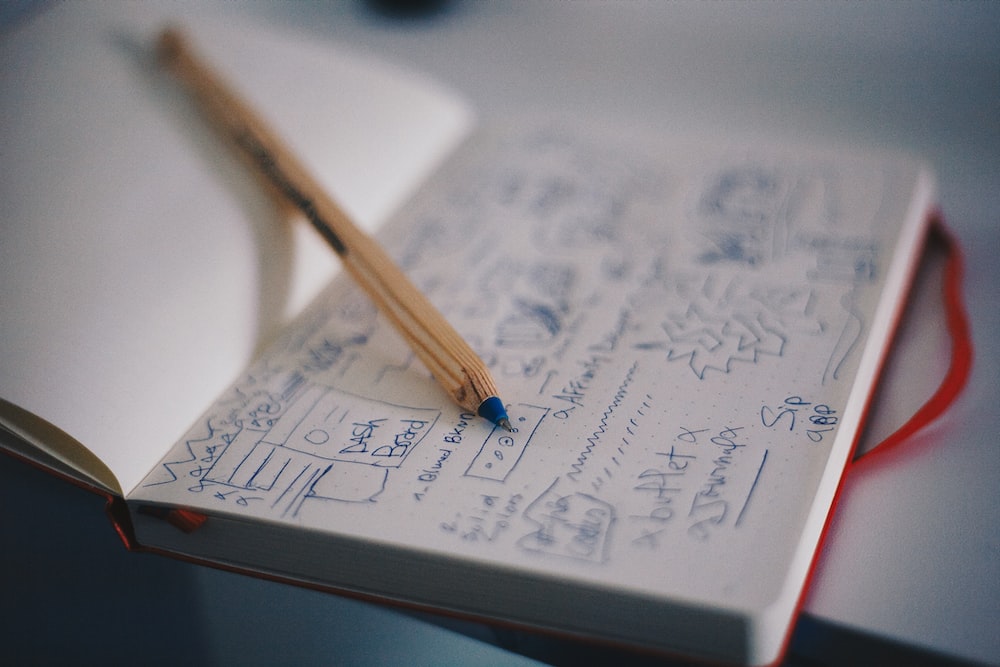
At this point, you will create your advertisement by either uploading pictures or videos, telling the audience about the features of your product and where you want the platform to show it. You have a maximum of 90 characters per advert to write a special message delivered at the top.
Step 7: Choose where to place your ad
Your retargeted audience can see your ad on Facebook and/or Instagram. You get to choose where you want your campaign to appear, be it in people's feeds or at the right-hand side of the app.
Stage 8: Submit or place an order
Your advertisement can now be ordered! To do this, click 'Place order' and review your submission before submitting it. Once submitted, your advert will be vetted by Facebook before being published.
Conclusion
Retargeting can be really effective in increasing your visibility and generating more leads. It may even help you reach important sales goals.
So, ensure you have a goal in mind before any advertising campaign - set a budget and target a specific audience. The last step is designing the ad itself.